Enemy Approach
How to Play
Loadout
Press Up/Down to select which system to modify.
Press Left/Right to select the desired option.
Press Z to start play.
Primary (Weapon)
The basic torpedo fires forward with a fixed velocity. Missiles accelerate to higher velocity, fire in volleys, but are harder to aim. Mines drift in a random direction, but are launched in pairs. The distortion generator fires quickly but can only damage what is directly ahead.
Secondary (Defense)
The basic shield activates automatically when you would be hit, and blocks all damage for a brief duration. The warp drive provides a burst of speed and temporary invulnerability when triggered. The deflector sends nearby enemy projectiles backwards.
Engine
The effect of the Down key can be changed to: reverse thrust, accelerate to match the enemy ship's velocity, accelerate away from the enemy ship. Reverse thrust is equally powerful to forward thrust, the more complex engines provide less acceleration.
Combat
Destroy the core of the enemy ship before the time limit expires.
Controls
Press Left/Right to rotate your ship.
Press Up to accelerate forward. Press Down to activate your selected engine.
Press Z to fire your primary/weapon system.
Press X to activate your secondary/defensive system (if applicable).
Alternatively use W/A/S/D/,/..
HUD
The radar at the top right shows your ship at the center. The red dot indicates the position of the enemy ship.
The first gauge at the bottom left is the status of your secondary/defensive module. When bright green, the module is available for use.
The second gauge at the bottom left is the status of your engines. When yellow, your engines are overheating and produce reduced thrust.
The large gauge at the bottom displays the time limit. It will turn yellow at thirty seconds remaining and red at ten seconds remaining.
Acknowledgements
This is my take on Linley Henzell's Transdimensional Hellspider.
Sound effects generated by Bfxr.
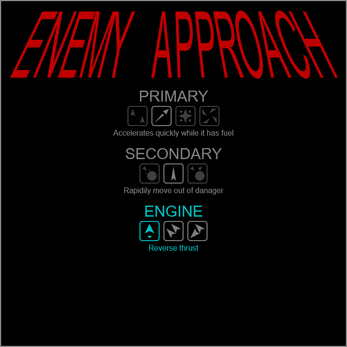
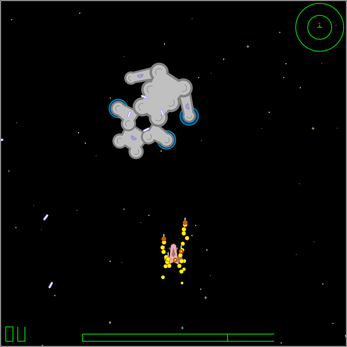
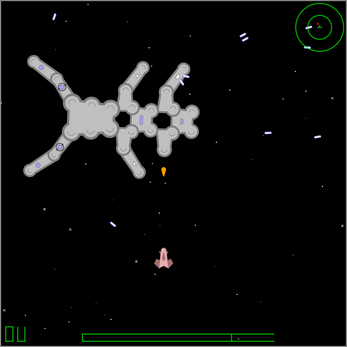
Leave a comment
Log in with itch.io to leave a comment.