Just OK Colors - 29 Jan 2025 Update
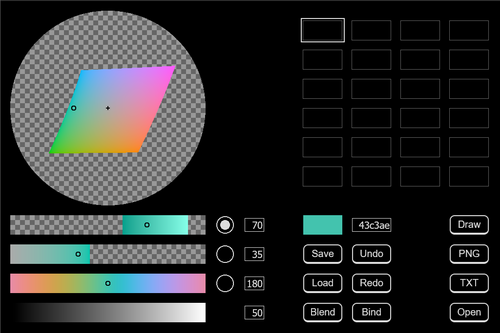
The luminosity, chroma, and hue sliders can now be locked by double-clicking the radio button to the right. While locked selecting a color from the palette or entering an RGB code will not change the locked slider. For example, if you have two colors in the palette and want to create a third color the same hue as one, but with the luminosity of the other: select the second color, lock the luminosity slider, then select the first color. (Previously you would have to remember the luminosity value and re-enter it after changing the color.)
The color picker can now update palette swatches immediately by toggling the "Bind" button. When set, selecting a new color will automatically update the selected palette swatch. This may save time when making small updates to the palette.
A new drawing mode has been added to preview colors together. Toggling the "Draw" button will open a 20x20 pixel-art canvas. You can draw on the canvas with colors from the palette and changes in the palette will by reflected in the drawing. ("Bind" mode is automatically enabled since the drawing canvas covers the normal color selection tools.) For example, you can select the color for a HUD by drawing over the background color, then tweaking the HUD color until it is clearly visible.
Several smaller bug fixes and enhancements:
- The mouse wheel will change the selected palette swatch.
- Control+C/X/V now work with the RGB entry and copying in colors in the form #RRGGBB will work.
- Some mouse actions were not generating undo events.
Leave a comment
Log in with itch.io to leave a comment.